Chapter 8 Visual Basic 2010 Express
Brain Developers
A. Fill in the blanks:
1. Visual Basic is based on the BASIC programming language.
2. Actions, such as pressing key, clicking mouse, selecting checkbox, etc., are known as events.
3. A Form is an interface through which a user interacts with the application.
4. A Toolbox contains various controls, such as Command Button, Textbox, Label, etc., that can be placed on it as per our requirements.
5. Properties are the attributes that define appearance and behaviour of the objects.
6. Code window is used to write code for any object.
7. The Recent Projects Pane displays the list of projects that have been created in the recent past.
8. F5 function key is used to run a Visual Basic program.
B. State True or False:
1. Visual Basic was launched in the year 1991. (True)
2. ToolBox is an interface through which a user interacts with the application. (False)
Correct Answer: Form is an interface through which a user interacts with the application.
3. The Object window is used to write code for any object. (False)
Correct Answer: The Code window is used to write code for any object.
4. A label is used to get input from the user. (False)
Correct Answer: A label is used to display some text.
5. Visible property of a Label control determines whether the control is visible or hidden. (True)
6. Locked property of TextBox control determines whether we can move or resize it. (True)
7. Multiline property of TextBox control decides, whether the text will be displayed in a single line or in multiple line. (True)
C. Application Based Questions:
1. Manas is the Regional Manager of the company. He has to update himself by writing his daily plans and thoughts on a label in Visual Basic Form. Which property of label control will you suggest him to use?
Answer: Text is the property of label control that will help him to update himself by writing his daily plans and thoughts on a label in Visual Basic Form.
2. Swati wants to display a list of forms and other objects that constitute the application. Which window would you suggest her to organise the forms in a branching structure, like Windows Explorer?
Answer: Swati should use Solution Explorer to organise the forms in a branching structure, like Windows Explorer.
D. Multiple Choice Questions:
1. Which of the following is an example of a TextBox?
a) Property
b) Method
c) Control
Answer: c) Control
2. Name the mode in which we create objects and write logical statements for VB applications.
a) Design mode
b) Run mode
c) Break mode
Answer: a) Design mode
3. Name the window that displays a list of forms and other objects that constitute the application.
a) Solution Explorer
b) Properties Window
c) Code Window
Answer: a) Solution Explorer
4. Which property of TextBox control is used to set the maximum length of text that can be entered in a TextBox?
a) Text
b) MaxLength
c) Locked
Answer: b) MaxLength
5. Which Function key is used to execute the Visual Basic 2008 project?
a) F3
b) F2
c) F5
Answer: c) F5
6. What is the extension of Visual Basic 2010 Form?
a) .VBS
b) .VBT
c) .vb
Answer: c) .vb
E. Answer the following:
1. What is the difference between TextBox and Label control?
Answer: TextBox is used to receive input from the user while Label is used to display some text.
2. What is Visual Basic and its significance?
Answer: Visual Basic is a programming language popular among beginners. It was developed by Microsoft in May, 1991. It is based on the BASIC language and provides a variety of tools to create user-friendly applications with Graphical User Interface. That is why, it is called Visual Basic. Visual Basic creates Event Driven applications, which encourage higher user interaction through icons, menus, pointers, buttons, dialog boxes, etc.
3. Define Properties Window.
Answer: Properties are attributes that define the appearance and behaviour of objects (Forms and other Controls). Properties window is used to set the properties of Forms and other Controls placed on them. Forms have many properties, such as Name, Font, Color, BorderStyle, Padding, Size, Text, etc.
4. What do you understand by Event Driven Programming?
Answer: In Event Driven Programming, the statements are not executed in the sequence in which they are written. They only get executed when a corresponding event occurs. For example, clicking the Enter and Exit buttons are two different events. When we click any one of them, it executes the task associated with it, whereas the statements associated with the other button play no role.
5. Describe the various components of Visual Basic 2010 Express.
Answer: The various components of Visual Basic 2010 Express are: Menu Bar, Toolbar, Toolbox tab, Main window, Form window, Title Bar, Solution Explorer and Properties window.
6. What is the use of Project Window and Solution Explorer?
Answer: Project Window is used to view the project lists, various forms and objects included in the project. While, the Solution Explorer window displays a list of forms and other objects that constitute the application.
F. Identify the following controls and write their names in the space provided.
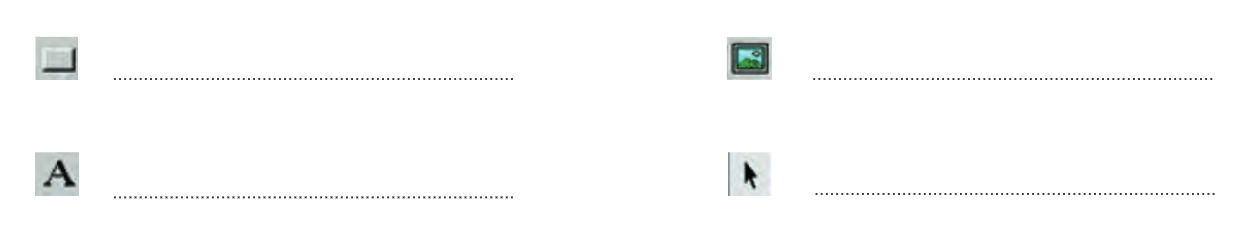
Answer:
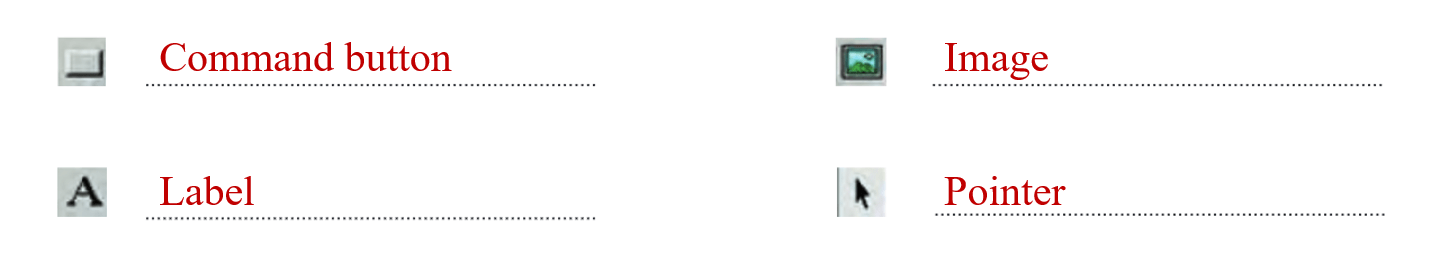
No comments:
Post a Comment