Chapter 7 Editing a Worksheet
Brain Developer
A. Fill in the blanks:
1. The appearance of Date and Time on a worksheet depends on the Format applied to the cell.
2. To repeat most commands or actions, press F4 function key.
3. To go to a specific cell, press F5 function key.
4. Enter and Cancel buttons appear on the Formula Bar.
5. When you use F2 key for modification, the insertion point appears at the End of cell entry.
6. To enter date and time together, separate them with space.
B. State True or False:
1. Copying refers to placing data from one place to another. (False)
Correct Answer: Moving refers to placing data from one place to another.
2. Ctrl + A key combination is used to select a row. (False)
Correct Answer: Ctrl + A key combination is used to select entire sheet.
3. Auto Fill is a feature to copy data simply by dragging the fill handle to the cells to be filled in. (True)
4. To turn on Overtype mode, press the insert key from the keyboard. (True)
5. Copy, Cut and Paste buttons are present in the Font group. (False)
Correct Answer: Copy, Cut and Paste buttons are present in the clipboard group.
6. To insert a new column in Excel sheet, select Add button on the Insert tab. (False)
Correct Answer: To insert a new column in Excel sheet, select Add button on the Home tab.
7. You can edit the contents of a cell in the Formula Bar. (True)
C. Application Based Questions:
1. Ritu has created progress reports of the students of her class in Microsoft Excel 2010. But she has forgotten to add an important column in the table. Suggest the option that will help her to insert a new column without disturbing the existing table settings.
Answer: She should click on the arrow next to Insert option in the Cells group on the Home tab and choose the Insert Sheet Column option.
2. Surabhi wants to reduce her weight. Her dietician has suggested her to maintain a weekly diet chart. What method should she follow to fill week days automatically in the table?
Answer: She can use the AutoFill Feature to fill the data of week days automatically in the table.
D. Multiple Choice Questions:
1. ______ function key is used to repeat most commands or actions.
a) F5
b) F4
c) F2
Answer: b) F4
2. Ctrl + V key combination is used to _____ the cell contents.
a) Undo
b) Paste
c) Cut
Answer: b) Paste
3. When you finish editing within a cell, Excel returns to ________ mode.
a) Edit
b) Finish
c) Ready
Answer: c) Ready
4. To select a range, hold down the ________ key and click on adjacent cells.
a) Shift
b) Ctrl
c) Alt
Answer: a) Shift
5. __________ is the shortcut key to undo the last action.
a) Ctrl + Z
b) Ctrl + Y
c) Ctrl + X
Answer: a) Ctrl + Z
6. To enter the digits as text, you have to begin the entry with an ____________ mark.
a) Question
b) Apostrophe
c) Exclamation
Answer: b) Apostrophe
E. Answer in one word or one sentence:
1. What is the function of Clear button in Editing group?
Answer: The function of clear button in editing group is to clear the contents of the cell. To clear the content of cell, select the cell, click on the clear button in the Editing group on the Home tab. Select Clear option.
2. Which function key is used to edit the cell contents?
Answer: F2 is the function key that is used to edit the cell contents.
3. How can you enter date and time together in a cell?
Answer: To enter date and time together in a cell separates the data and time with space.
F. Answer the following:
1. How will you make modification in cell contents using Edit mode?
Answer: Select the cell. Double click inside the cell. The data is also displayed in the Formula Bar. The intersection point will blink within the cell. Position the pointer at the desired place and change the content. Press Enter key. The changes will be entered in the current cell.
2. Explain the method to insert multiple columns in a worksheet.
Answer: To insert multiple columns, select the number of columns that you want to insert. Click on the Insert button in the Cells group on the Home tab and choose the Insert Sheet Columns option. The selected number of columns will get inserted in the worksheet.
3. What is the function of Undo and Redo commands?
Answer: To undo the last action(s) performed, use the Undo button on the Quick Access Toolbar. The Redo command is used to quickly repeat the last action(s) that we have done using Undo command. Click on the Redo button on the Quick Access Toolbar.
4. How will you select a range and non-adjacent cells in a worksheet?
Answer: Hold down the Shift key to select a range i.e. a group of adjacent rows or columns. To select the non-adjacent cells, hold down the Ctrl key while you click on the other cells for selection.
5. How will you move data in a worksheet using dragging method?
Answer: Select a cell or a range of cells. Position the mouse pointer at the edge of the selected cells. The pointer changes from a white cross symbol to move pointer symbol. Drag the selected cell or a range of cells to a new destination, and release the mouse button. The data will be moved to a new location.
6. Explain any two methods for copying data.
Answer:
• Select the data to be copied and press the Ctrl + C key combination. Place the pointer at the desired location and press the Ctrl + V key combination.
• Select the cell or a range of cells you have to copy, click on the copy button in clipboard group. Place the pointer at the desired cell and click on paste option in clipboard group.
7. What is Auto Fill? How can it be applied?
Answer: The Microsoft Excel provides a wonderful feature for fill data in cells automatically. It can be applied by typing two-three items and select them. Move the mouse pointer to the right corner, it change to ‘+’ sign, hold the mouse and drag it down to fill the cells.
G. You have been asked to plan a friend’s birthday party. Create a spreadsheet to make and estimate of the expenditure.
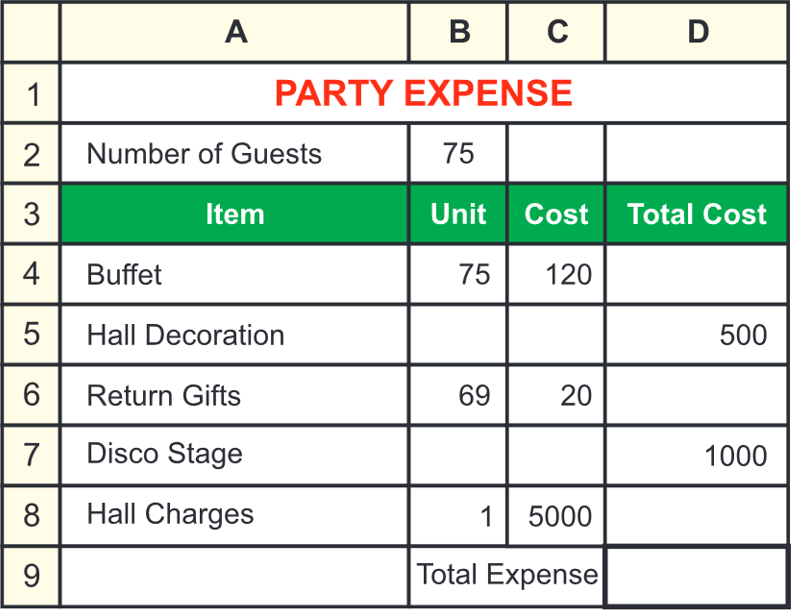
1. State the formula which would be mentioned in the following cells:
D4 ________________________
D6 ________________________
D9 ________________________
Answer:
D4
=PRODUCT(B4:C4)
D6
=PRODUCT(B6:C6)
D9
=SUM(D4:D8)
2. Write down the address of the cell that contains the total number of Guests.
Answer: B2 is the cell address that contains the total number of Guests
3. Write down the cell address that contains the cost of the Hall Charges.
Answer: D8 is the cell address that contains the cost of the Hall Charges.
4. Which mode is displayed on the Status bar when you make changes in a cell?
Answer: Edit mode is displayed on the Status bar when you make changes in a cell. After making the changes in the cell press enter. We notice that the edit mode changes to ready mode.
No comments:
Post a Comment